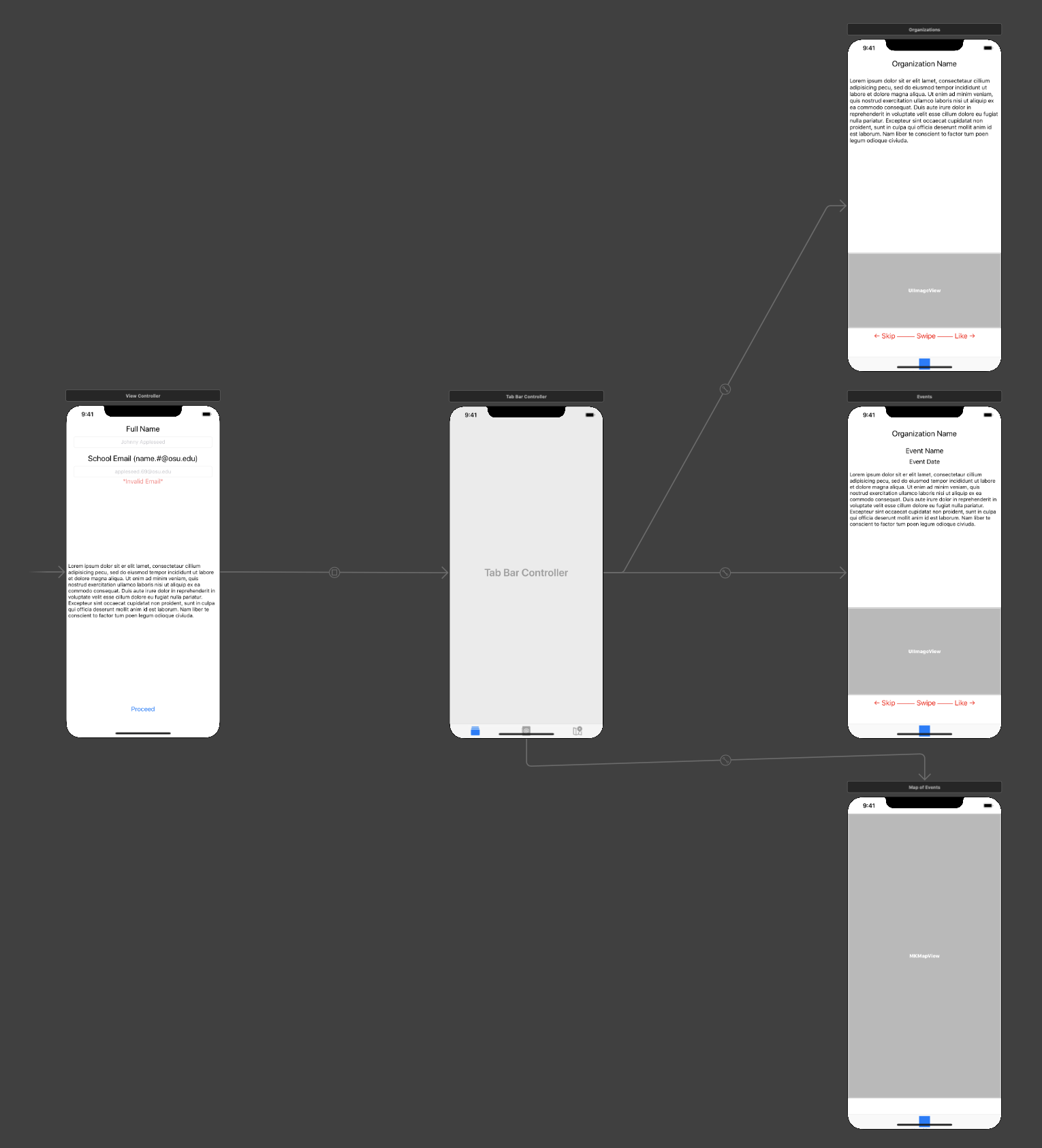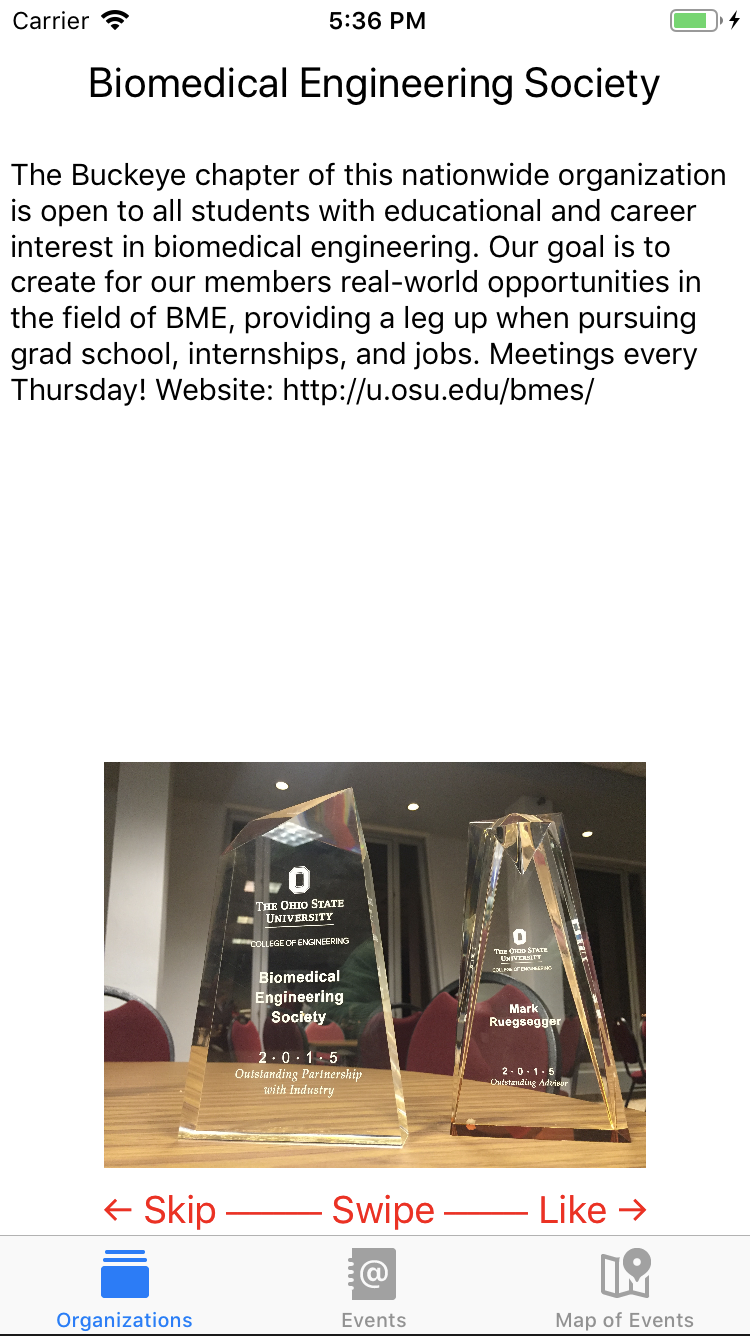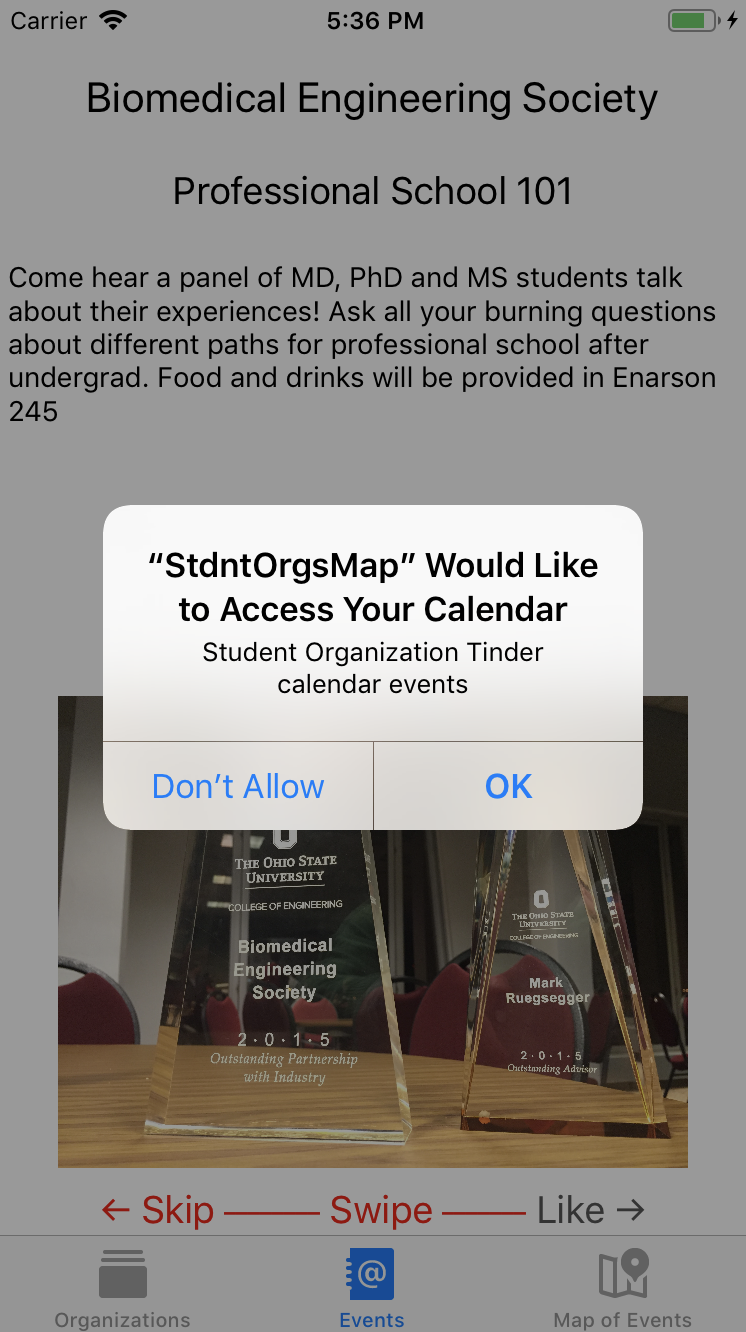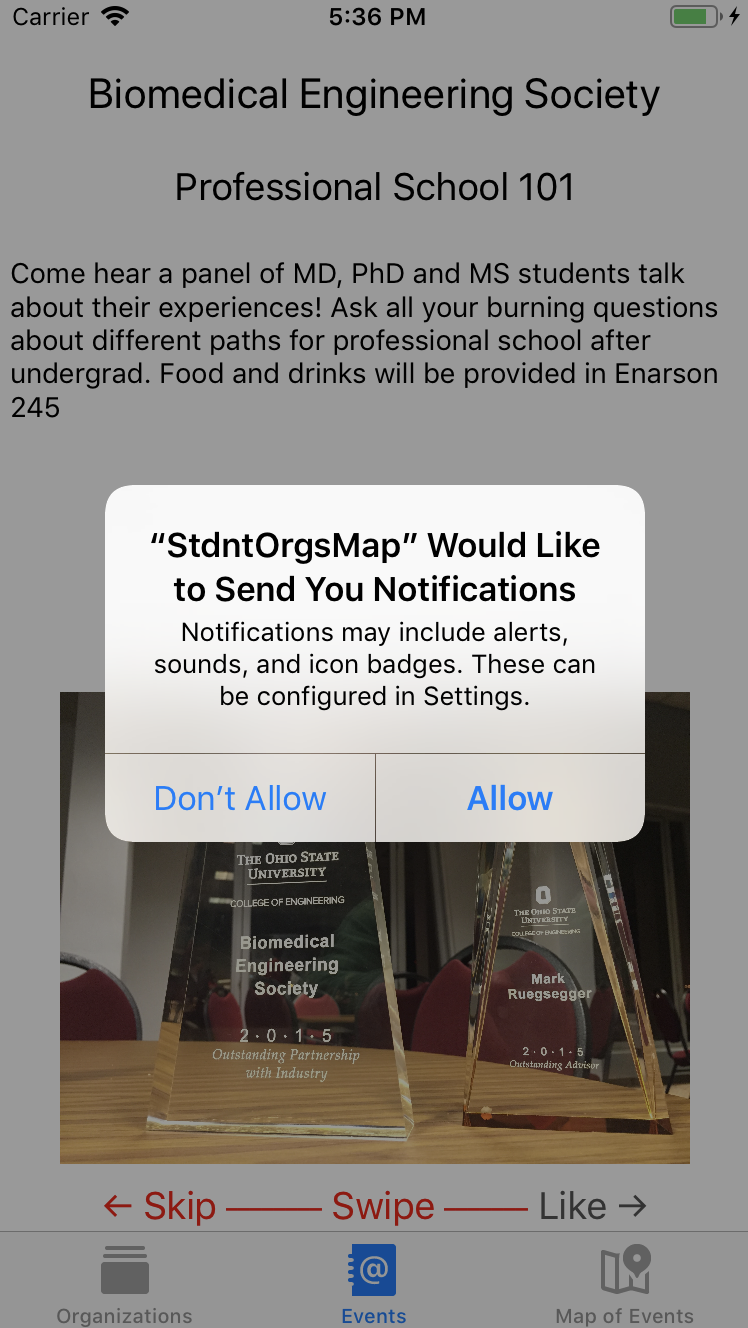Hack Ohi/o 2018 Project:
Goal: Increase awareness/involvement in on-campus student organizations.
Developed initially in a team of three people in a 24 hour time period.
Features:
- When logging in, the user must have an email address ending in "@osu.edu"
- Previously liked organizations are displayed on log in page
- Swipe left or right to skip or like an organization
- Swipe left or right to skip or like events from organizations that were liked
- Add liked events to the calendar
- Send a local notification on the day of a liked event
- Display locations of liked events on an interactive map
- Any new organizations or events that are added to the online files, are displayed in the app making it easily updateable
- Request new organizations or events be added via google forms. These are then added manually to ensure no spam is added instantly online and to all users
Methods:
- A single view controller displays the log in screen
- A tab bar controller controls all three of the other pages
- One tab for swiping on organizations
- One tab for swiping on events
- One tab to display the interactive map of events
- Access current data from files in the directory of http://web.cse.ohio-state.edu/~lubinger.1/hackohio2018/ (my OSU CSE webspace during school).
- Save which organizations and events have already been liked from the device by using User Defaults
- Structures to define organizations and events
Future Improvements:
- Improve performance and remove redundancies
- Files for organizations to view the names and emails of students who liked their organization or will attend their event
- Event check in
- Improve appearance and add animations
- Save user data based on log in information (currently local to device)
- Button alternatives to swiping
Led to the creation of WVU Involved.